Are Two Monitors Better than One?

Previous research has demonstrated productivity increases for users performing tasks on larger or multiple screens.
For instance, a 9% productivity increase was noted while using wider screens (15” flat panel vs. 46.5” curved screen) (Czerwinski, et al., 2003).
Similarly, a 3.1% increase was noted using dual screens over a single screen (Poder, Godbout, & Bellemare, 2007).
Task success has been found to increase for tasks performed on 4 – 17” monitors vs. a single 17” monitor (Truemper, et al., 2008).
Likewise, tasks were performed faster and with less workload while using 2 – 17” monitors over a single 17” monitor (Kang & Stasko, 2007). Other studies have noted increased window interaction and open windows while using multi-monitor configurations (Hutchings, Smith, Meyers, Czerwinski, & Robertson, 2004).
Issues with single monitor use have been identified as:
- requiring higher mental workload,
- increased window switching, repositioning, resizing,
- inadvertent opening, and closing of files (Czerwinski, et al., 2003)
- losing track of the cursor, excess navigation, and forgetting to focus the appropriate window on large single monitors (Czerwinski, et al., 2003).
Issues for dual monitor use have also been found. These include:
- spending more time determining the purpose or relevance of documents,
- slower task completion time, (Bae, et al., 2005; Truemper, et al., 2008).
- loss of the cursor or overshooting targets (Desrosiers, Livingston, Noete, Wourms, n.d.; Truemper, et al., 2008).
This study examined multitasking on widescreen monitors in multiple configurations often adopted by office workers.
METHOD
Participants
Sixty participants (23 male, 37 female) aged 18‐55 (M = 31.57, SD = 9.69) were recruited from the Wichita, Kansas metropolitan area for the evaluation. Participants consisted of individuals who typically work in an office and conduct standard office tasks on a computer using Microsoft (MS) Windows/Office applications (i.e., MS PowerPoint, MS Word, and MS Excel).
Materials
Hardware/Software. This study evaluated four screen configurations: a single 17” monitor, a single 22” monitor, dual 17” monitors, and dual 22” monitors. Each configuration was set up as its own workstation, with comparable standard keyboards and mice. The order of presentation of the workstation was counterbalanced across participants. Each participant interacted with each of the configurations by working through four sets of typical office tasks. Each set of tasks utilized 8 windows from various software applications, including: MS Office (Word, PowerPoint, Excel), MS Outlook, Adobe Acrobat Reader, an Internet browser, and Windows Explorer. Some of the tasks required two open windows from the same application. Techsmith’s Morae 3.2 was used to capture time on task, and window and mouse actions for each participant. An application designed by the researchers was used to record individual window information at 5-minute intervals over the course of the participant’s task. Information recorded for each window included identifying window information, such as the screen coordinates for the left, right, top, and bottom of the window, and whether the window was minimized or maximized.
Monitor setup
Figure 1. An illustration of the monitor setup.
Tasks. The tasks were representative of work done in a typical office setting. They included creating a PowerPoint presentation, creating an office newsletter, creating a financial report, and creating a business-meeting packet of materials. The material and required documents for each task was unique. The difficulty for each task was comparable. Each task was comprised of several sub-tasks. The order of presentation of the tasks was counterbalanced across participants to control for practice effects.
Participants completed each task in two steps: (1) they located and copy/pasted relevant information into a blank template document and (2) they formatted the template document to mirror the provided reference document. After completing each task with a particular configuration, participants completed a post-task questionnaire, which consisted of the NASA-TLX subjective workload assessment (Hart & Staveland, 1988) and a modified IBM CSUQ questionnaire (Lewis, 1995), which assessed satisfaction. The modified CUSQ included 12 of the 19 original questions. Questions pertaining to system information and errors, which were less applicable to monitor configurations, were omitted. This procedure was repeated for each of the four configurations. Once participants completed tasks on all configurations, they were asked to complete a post-test questionnaire which required them to rank the configurations in terms of their preference and provide reasons for the highest and lowest ranked configurations.
Prior to beginning the study, participants watched a 3-minute video over windows management techniques that are included in Windows 7. These techniques include physically manipulating windows and using keyboard shortcuts to snap them in different locations on the desktop. Additionally, the video provided a brief overview of previous management techniques, such as cascading or stacking windows.
RESULTS
Efficiency
Efficiency was measured by dividing task time by success (% correct). This efficiency measure reflects how quickly and accurately participants completed the task. When participants completed the sub-tasks successfully, no time penalty was applied. However, when a participant was not as successful when completing sub-tasks, a time penalty was applied based upon the participant’s task time. The longer the task duration, the larger the time penalty applied for the same success rate if that percentage was applied to a shorter task time. A one-way repeated-measures ANOVA was performed for the configurations. Results indicated no differences in efficiency across all four configurations, p > .05. Participants were equally efficient when completing tasks across all four configurations.
Window Management
Window events. A one-way repeated measures ANOVA was conducted to evaluate the rate of active window switches (number of switches per second). Window switching indicates that participants were making windows active in order to interact with the respective window. Results indicate that participants switched windows at different rates across the four configurations, p < .05. Participants switched between windows more frequently during tasks on a single 17” (M = .28 switches SD = .12) and 22” monitors (M = .28 switches SD = .14) than the dual 22” monitors (M = .22 switches SD = .11).
A one-way repeated measures ANOVA was conducted to evaluate the rate of active window moves (number of moves per second). Results indicate that participants moved windows at a similar rate across all four configurations, p > .05.
Maximized windows. A 4 x 3 repeated measures ANOVA was conducted to evaluate the percentage of windows maximized across the four configurations at 5 minutes, 10 minutes, and 20 minutes into each exercise (20 minutes was the maximum amount of time per task). Results indicate that participants maximized windows differently across the four configurations at different sampling times, p < .01. As the task progressed, participants increased the number of maximized windows for dual monitor configurations, while maximized windows on single monitor configurations remained stable over time. Participants used the highest percentage of maximized windows on the dual 17” monitor configuration.
Mouse Events
Mouse clicks. A one-way repeated measures ANOVA was conducted to evaluate the rate of all mouse clicks performed by participants (number of clicks per second). Results indicate that participants clicked the mouse at different rates across the four configurations, p < .001. Participants clicked less during tasks on the dual 22” monitors than the dual 17” monitors and single 17” and 22” monitors. Additionally, participants clicked less on the dual 17” monitors than the single 17” monitor.
Mouse movement. A one-way repeated measures ANOVA was conducted to evaluate the rate of mouse movement (pixels per second). Results indicate that participants moved the mouse at different speeds across the four configurations, p < .001. Participants moved the mouse slower during the tasks on the single 17” monitor and fastest during tasks on the dual 22” monitor configuration. See Table 1 for mouse event means and standard deviations.
Table 1. Mean (SD) Rate of Mouse Events by Configuration.
Configuration Clicks per second Speed (pixels per second)
Single 17” 0.347 (0.073) 256.87 (47.57)
Dual 17” 0.322 (0.072) 320.81 (73.81)
Single 22” 0.329 (0.086) 318.47 (72.59)
Dual 22” 0.287 (0.061) 344.79 (83.52)
Mental Workload
One-way repeated measures ANOVAs were conducted for each of the NASA-TLX workload dimensions: mental demand, physical demand, temporal demand, performance, effort, and frustration. Results indicated significant differences for temporal demand, effort, and frustration. Participants felt more rushed, that they worked harder, and were more frustrated when working in the single 17” configuration, p < .05. However, results indicate that participant’s workload for mental demand, physical demand, and perceived performance did not differ across the four configurations, p > .05 (Table 2).
Table 2. Mean (SD) of Significant NASA-TLX Workload Dimensions by Configuration.
Note: Scale ranges from 1 – 21, with lower scores being more desirable.
Configuration Temporal demand Effort Frustration
Single 17” 12.33 (4.78) 13.37 (4.30) 12.50 (5.15)
Dual 17” 10.03 (5.17) 10.55 (5.15) 8.07 (5.00)
Single 22” 10.57 (4.89) 11.82 (4.60) 9.72 (4.38)
Dual 22” 10.20 (5.36) 11.18 (5.01) 8.77 (5.50)
Preference
Participant configuration preference was analyzed using Friedman’s χ2. Results indicated differences in the rank order of the configurations. The most preferred configuration was the dual 22” monitors followed by the dual 17” monitors configuration. The least preferred configuration was the single 17” monitor. The majority of participants (62%) chose the dual 22” monitors as the best. Moreover, 98% chose one of the dual monitor configurations as the best. A majority of participants (88%) chose the single 17” as the worst. See Figure 2 for preferences.