Examining First-Time Usage of the RollerMouse
Intensive mouse use has been associated with increased risk of upper extremity musculoskeletal disorders (see Fagarasanu & Kumar, 2003 for a review). On this basis, alternative pointing devices (e.g., trackball or joystick) are often recommended as a therapeutic intervention. However, use of these alternative devices may result in a trade-off between comfort and performance.
The RollerMouse StationTM; by Contour Design is an alternative pointing device that rests below the spacebar on the keyboard and consists of a rolling bar cursor control and three mouse buttons. Cursor movement follows the rolling (forward-backward) and sliding (left-right) actions of the bar. The centrally-located cursor control bar was designed to reduce repetitive reaching typical of standard mouse usage. Preliminary studies showed this device resulted in significantly reduced perceptions of pain and fatigue when compared to a standard mouse configuration (Golden & Vanderhoff, 2002). In addition a pilot study (Wynn, 2002) showed that the time to complete a standard data-entry task was shorter for the RollerMouse, presumably because of the shorter homing time (time from keyboard to device). Thus, this may be a promising alternative to the mouse.
This paper describes the first in a series of studies to examine the efficacy of the RollerMouse as an alternative pointing device. The goal of this study was to determine how well first-time users are able to control the cursor with the rolling bar system, relative to a mouse, in standard point-and-click and click-and-drag tasks.
METHOD
Participants
Fifteen college students (8 females, 7 males) were offered course credit for their participation in this study. The sample included 13 right-handed and 2 left-handed participants who typically used their right hands for mouse operations. The age of the participants ranged from 17 to 33 (M = 21.3). Eighty percent of the participants reported using a computer at least once a day, and 73% indicated they were very comfortable using a traditional mouse.
Materials
The experiment was performed using the Fitts’ Law Model Builder software (Soukoreff & MacKenzie, 1995) on a Pentium II-based personal computer with a 60 Hz, 96 dpi, 17-in monitor with a resolution setting of 1024 x 768 pixels and standard mouse settings. Participants were seated approximately 60 cm from the screen and used either a standard Microsoft two-button mouse positioned for right-hand use or the RollerMouse by Contour Design positioned in front of a flat QWERTY keyboard. All participants used two hands on the RollerMouse; one hand for moving the bar and one hand for clicking. On the screen, participants viewed a cross-hair cursor and two circular targets of a specified width placed at a specified distance. The tasks involved serial pointing and serial dragging. All participants completed a post-session questionnaire on both pointing devices.
Tasks
Participants were asked to perform serial clicking and serial dragging tasks which are representative of the types of actions typically performed using input devices. The serial clicking task required the participant to move the cursor back and forth between the two targets, selecting the target each time with a button-down action. The serial dragging task required the participant to hold the button down while positioning the cursor between the two targets and select each target with a button-up action. The size and angle of the targets and the distance between them were varied.
Experimental Design
The study utilized a within subjects design with the device (two pointing devices), angle (45°, 90°, 135°, and 180°), target size (3 mm and 12 mm), distance of target (60 mm and 192 mm), and tasks (serial pointing and serial dragging) as the independent variables.
The dependent measures of interest in this study included movement time, homing time, and error rate per condition. Movement time reflects the average time between clicks. Homing time is the time to move the hand(s) from the keyboard to a pointing device. In this study, it was only assessed for the serial pointing task and was measured as the elapsed time between pressing the space bar and the initial movement of the pointing device. Error rate was measured by the percentage of trials in which the mouse or RollerMouse button was clicked or released (dragging task) outside the target.
Procedure
Participants initially filled out a consent form and a background survey on which they indicated their computer experience, usage, and comfort level. The experiment took approximately 45 minutes with each participant completing a total of 640 trials (10 trials per each device x angle x target size x distance x task). Participants were instructed to complete the tasks as quickly and accurately as possible.
Prior to completing the trials on the RollerMouse, participants were introduced to the basic functionality of the pointing device. Participants then completed two rounds of a computer game to familiarize themselves with pointing, clicking, and dragging operations of the RollerMouse.
Participants completed two practice trials for both dragging and clicking. Device and task were counterbalanced across subjects while angle, target size, and distance were randomized within each device and task condition.
Following each set of tasks on a device, participants took a short break and completed a post-session questionnaire which rated the perceived difficulty on both tasks using a 10-point scale with 1 being very easy and 10 being very difficult. The questionnaire assessed overall ease of use, comfort, and fatigue associated with each device.
RESULTS
Clicking Task
Movement Time
A 2 x 2 x 2 x 4 within-subjects ANOVA compared time for device by size by amplitude by angle in the clicking task. A main effect for device indicated the mouse was significantly faster [F(1, 14) = 51.50, p < .01, ŋ² = .785] than the RollerMouse (M = 1365.92, SD = 222.05; M = 1844.73, SD = 219.39 respectively). An interaction was found between device and size of target [F(1, 12) = 25.14, p < .01, ŋ² = .642]. Post-hoc analyses revealed that as target size decreased, the mean difference of acquisition time between the mouse and the RollerMouse increased (Figure 1). There was a similar interaction between device and target distance [F(1, 12) = 20.41, p < .01, ŋ² = .593]. Post-hoc analyses showed performance differences between the two devices increased as amplitude increased (Figure 2).
Percentage of Errors
A 2 x 2 x 2 x 4 within-subject ANOVA compared the percentage of errors per trial for device by size by amplitude by angle in the clicking task. There was no significant (p > .05) main effect for percentage of errors between the mouse and the RollerMouse (M = 7.3%, SD = 2.3%; M = 6.0%, SD = 3.4%).
Dragging Task
Movement Time
A 2 x 2 x 2 x 4 within-subjects ANOVA was used to compare movement time for device by size by amplitude by angle in the dragging task. A main effect was found for device in which the conventional mouse was significantly faster [F(1, 14) = 51.50, p < .01, ŋ² = .584] than the RollerMouse (M = 1780.07, SD = 440.35; M = 2216.39, SD = 231.78 respectively). As with the clicking task, there was a significant interaction between device and size [F(1, 12) = 49.10, p < .01, ŋ² = .778]. Post-hoc analyses showed the smaller target (3 mm) took longer to acquire than the larger target (12 mm). As can be seen in Figure 3, there was also a significant interaction between device and angle [F(3, 12) = 6.332, p < .01, ŋ² = .613]. Post-hoc analyses revealed that for the RollerMouse movements along the horizontal axis (180°) were more efficient than movements along the vertical (90°) and diagonal axes (45°, 135°). Furthermore, users had the most difficulty acquiring the targets at 90° and 135°.

Figure 3. Interaction of device by angle in the dragging task.
Percentage of Errors
A 2 x 2 x 2 x 4 within-subjects ANOVA compared the percentage of errors per trial for device by size by amplitude by angle in the dragging task. There was no significant (p > .05) main effect for percentage of errors between the mouse and the RollerMouse (M = 7.1%, SD = 3.7%; M = 6.1%, SD = 3.2% respectively).
Homing Time
A paired samples t-test was used to compare the homing time of the conventional mouse (M = 843.09, SD = 154.85) to the homing time of the RollerMouse (M = 541.41, SD = 135.86). As seen in Figure 4 homing time was significantly shorter for the RollerMouse than the conventional mouse, [t(14) = 7.105, p <.01, rpb = .782].

Figure 4. Total time, movement time and homing time as a function of the device.
Total Time
Total time for the RollerMouse and the standard mouse (Figure 5) was determined by adding average homing time to the average movement time for the two tasks. An independent t-test showed that there was no significant difference in total time (p > .05) between the RollerMouse (M = 2572.09, SD = 323.77) and the standard mouse (M = 2416.73, SD = 463.51).
Subjective Data
Paired samples t-tests were used to compare the participants’ perceived difficulty of acquiring the sizes of the different target over the different distances on both tasks. The overall satisfaction of the devices was also analyzed using paired samples t-tests.
Participants rated the conventional mouse as significantly easier [t (14) = -2.329, p = .04, rpb = .279] for acquiring small targets (3 mm) over short distances (60 mm) and for acquiring large targets (12 mm) over short distances in the clicking task [t (14) = -3.372, p = .005, rpb = .448]. There was not a significant difference in perceived difficulty of acquiring small targets over large distances (192 mm) or large targets over large distances in the clicking task.
For the dragging task, participants similarly found the mouse to be significantly easier to use for acquiring small targets over small distances [t (14) = -2.508, p = .03, rpb = .310]. There were no significant differences in participants’ perceptions of difficulty for acquiring small targets over large distances, large targets over small distances, or large targets over large distances.
Overall, the subjects reported that the conventional mouse was easier to use [t (14) = -3.176, p =.007, rpb = .419] and more comfortable to use [t (14) = -2.636, p =.02, rpb = .332]. However, there was no significant difference in the subjects’ perceived pain or fatigue while using either device.
DISCUSSION
In general, participants in this study were able to immediately use the RollerMouse with very little instruction or practice. During the experiment, participants generally took longer to align the cursor with on-screen targets than with the standard mouse, but were just as accurate. This may reflect a strategy of emphasizing accuracy over speed of movement to compensate for unfamiliarity with the device. It may also reflect deficiencies with the roller bar system. For example, participants seemed to have more difficulty controlling the cursor in certain directions (i.e. those requiring rolling actions) than in others (i.e. those that required sliding actions). A speed-accuracy trade-off would predict similar device differences across all movement conditions. This study addressed the immediate usability of the RollerMouse. To adequately answer the question of speed-accuracy trade-off, the participants would need more extensive training on the device.
Analysis of homing time revealed that the participants were faster in moving from the keyboard to the RollerMouse than to the standard mouse. This was not surprising given the shorter distance they had to travel to the RollerMouse. Nevertheless, in terms of total movement time (average homing time plus average positioning time) this savings in homing time nearly compensated for that lost in movement time, resulting in only a 156 ms overall advantage for the conventional mouse. In practice, the homing time savings with the RollerMouse will only compensate for slower pointing/dragging times in tasks where the number of homing actions equals the number of pointing/dragging actions. In a pointing intensive task, such as internet browsing, the conventional mouse will have a clear advantage as the ratio of pointing actions to homing actions is increased.
Previous studies reported that the RollerMouse resulted in significantly reduced perceived pain and fatigue compared to a conventional mouse configuration (Golden & Vanderhoff, 2002; Wynn, 2002). In the present study, participants reported no significant differences in perceived pain and fatigue between the two devices. In fact, they found the traditional mouse to be more comfortable and easier to use. This difference may reflect the tasks used to evaluate the RollerMouse in the current study. More specifically, the reciprocal pointing/dragging tasks used in this study compressed many movements into a short period of time, which may have led to an earlier onset of fatigue or discomfort. This type of task may be a better predictor of the long term effects of pain and fatigue associated with using the RollerMouse.
In future studies, we will examine user-performance with the RollerMouse after extended practice to quantify the level of performance users are able to achieve and the learning time involved. In addition, because the RollerMouse roller bar can be controlled with either the thumb or fingertip, using a single or both hands, we will examine which configuration(s) supports best performance for different types of tasks. Finally, we will compare the relative merits of the RollerMouse to other alternative cursor-control devices such as the trackball and touchpad.
REFERENCES
Fagarasanu, M. & Kumar, S. (2003). Carpal tunnel syndrome due to keyboarding and mouse tasks: a review. International Journal of Industrial Ergonomics, 31, 119-136.
Golden, J.G., & Vanderhoff, J. (2002) A controlled study of responses to a centrally controlled bar mouse compared to a standard ambidextrous 2 button mouse.
Soukoreff, R. W. & MacKenzie, I. S. (1995). Generalized Fitts’ Law model builder. Proceedings of ACM CHI ’95 Conference on Human Factors in Computing Systems, Denver, CO, 113-114.
Wynn, M. (2002). Pilot study: performance, risk, and discomfort effects of the RollerMouse Station. Retrieved 02/02/03.
Further details on this study were presented at the 2003 Human Factors and Ergonomics Society Meeting, Denver, CO.